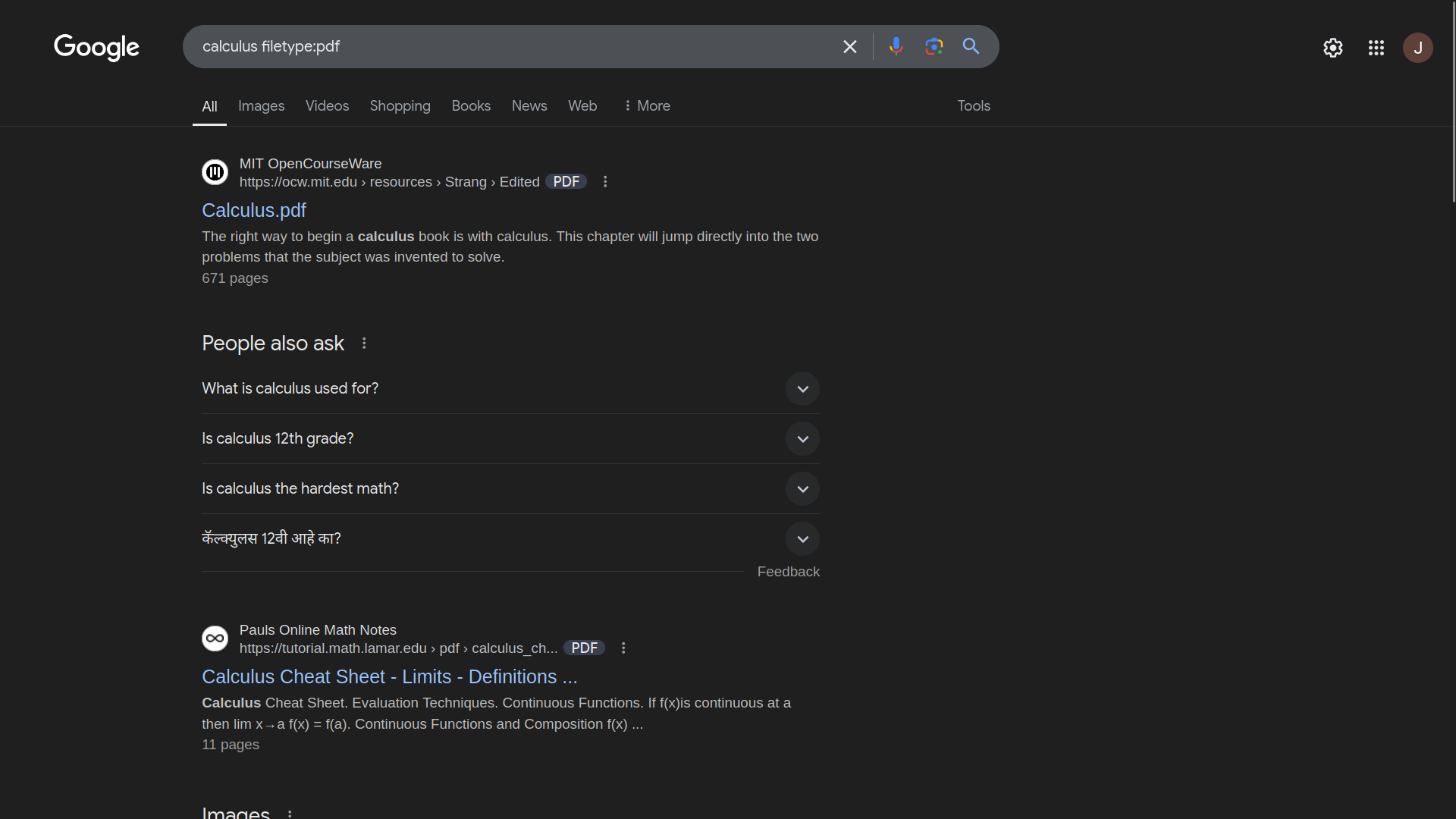
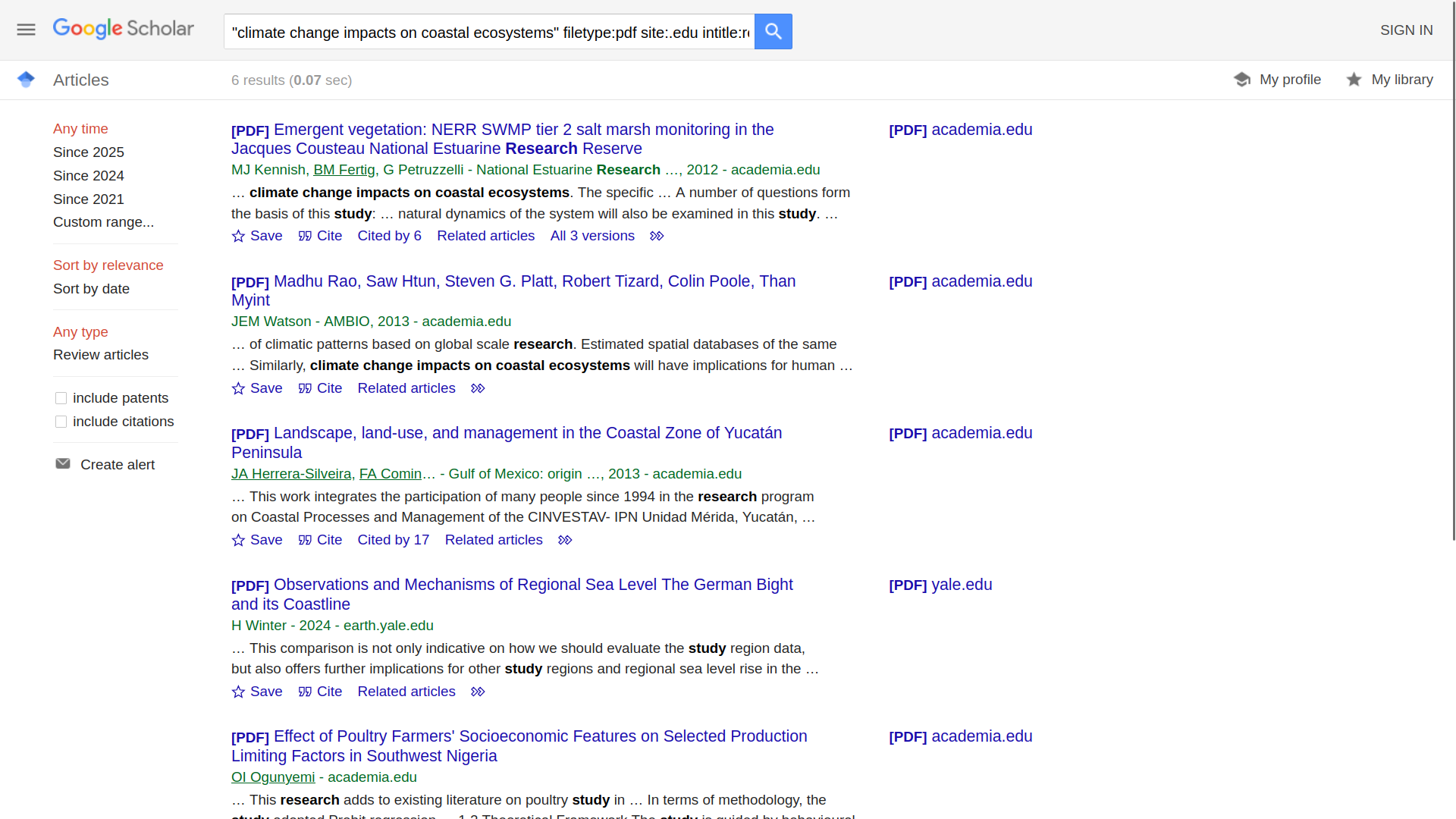
Google Advance Search (Digilit)
Introduction
This module was special for me, instead of digging through infinite results, these advanced search techniques helped me query for more targeted and relevant information. Now, I use this everyday for my assignments and programming.
My Learnings
It might look like an silly or irrelevant skill but trust me it helps a lot. I was introduced to ways of using the search operators in Google through the DigiLit. I learned the technique of using `filetype:pdf` if one wants to filter by file type, `site:example.com`, which filters results to look for only on a specific site, how to exclude terms with the minus sign (-keyword), and how to place quotation marks for phrases. These have made my searches faster, more accurate, and incredibly efficient.
Key Takeaways
1. Applying operators such as `filetype:pdf` and `site:edu` to get
desired results.
2. Eliminate unwanted results by using `-keyword`
and limiting searches.
3. Using quotes for finding the desired
content.
4. Quickly finding relevant information. (Made my
debugging faster)